An HDMI (High Definition Multimedia Interface) cable is the best tool to transmit audio and video signals within your devices. We can choose one from multiple types of HDMI cables to deal with different gadgets. Today, we will discuss two mini HDMI cable versions: mini vs. micro HDMI. Let’s see which you will need for your case!
What Is The Difference Between Mini Vs. Micro HDMI?
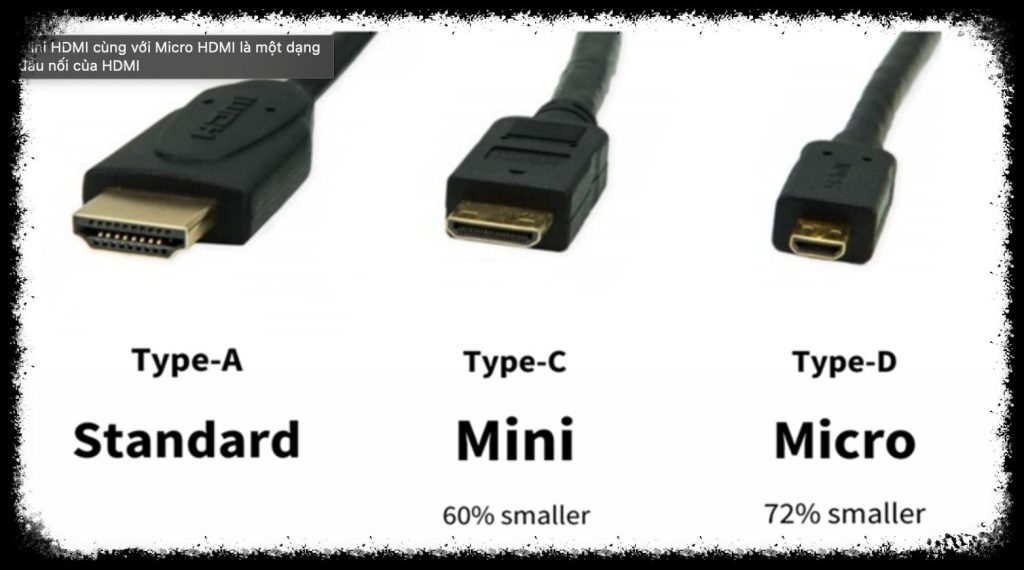
Micro and mini HDMI are digital interfaces that transmit audio and video over a cable. Although they are scaled-down versions of the HDMI, you can easily find their differences.
- Mini HDMI (HDMI type C) is a mini version of HDMI cable. We use it to connect devices, such as laptops, tablets, phones, and other similar gadgets.
- Meanwhile, micro HDMI is type D of HDMI with the same capabilities as mini HDMI. It utilizes a standard connection on both ends.
So what is the difference between mini vs. micro HDMI? First, let’s look at this comparison to picture their features. Then, we will discuss each difference in detail.
| Criteria | Mini HDMI | Micro HDMI |
|---|---|---|
| Type | C | D |
| Size | 10.42 mm x 2.42 mm | 6.4 mm x 2.8 mm |
| Number of pins | 19 | 19 |
| Designed for | Best for digital cameras, DSLRs, and camcorders | Best for smartphones |
Size
A standard HDMI connection works just fine when attaching regular AV gadgets to one another, like your DVD player to Xbox, TV, or Blu-ray player. However, the issue arises when you have tiny mobile gadgets that demand HDMI. But the cables are too big to fit into your devices.
That’s why mini versions of HDMI cables came out. Type C is about 60% smaller than the standard cable, measuring 10.42mm x 2.42 mm. This size is perfect for portable gadgets.
Micro HDMI is the smallest version, about 72% smaller than the standard. People often use it on smartphones. And you will be impressed by how a tiny 6.4×2.8-millimeter can handle important tasks.

Connection
Although both micro and mini HDMI cables have 19 pins, you will connect them differently. To be more specific:
| Data | Pin number | |
|---|---|---|
| Mini HDMI | Micro HDMI | |
| 0+ | 8 | 9 |
| 1+ | 5 | 6 |
| 2+ | 2 | 3 |
| 0 | 7 | 10 |
| 1 | 4 | 7 |
| 2 | 1 | 4 |
| 0- | 11 | 9 |
| 1- | 8 | 6 |
| 2- | 5 | 3 |
As you can see, in the micro HDMI, you have to connect data 0+, 1+, and 2+ to pins 9, 6, and 3, respectively. However, if you work with the mini HDMI, the order for the pins will be 8, 5, and 2.
Functionality
Gadgets like smartphones use micro HDMI, whereas DSLRs, digital cameras, and camcorders employ mini HDMI. However, there isn’t a rule mandating that a certain item must go with a certain port. Depending on several variables, it relies on the vendor’s choice.
One thing to keep in mind is that type C is becoming increasingly common in the world of smartphones. Meanwhile, the micro version is still rare. But if you need superior-quality playback, this micro cable will be the best option for your action camera.
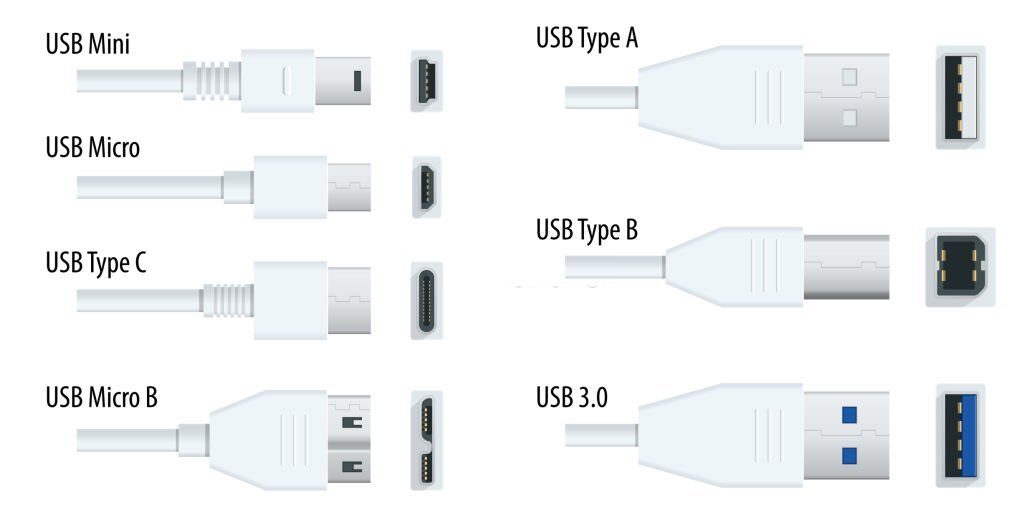
Can You Use Mini And Micro HDMI Interchangeably?
The conversion of one connector to another doesn’t cause any issues or data loss because all HDMI cable types are similar in design and operation.
You can convert the connection types in two ways:
- Buy a cable that can transform from one type to another
- Invest in a converter
Both approaches are equally effective and accomplish the same goal. Everything depends on the HDMI cable you are using, the device you connect it to, and maybe the amount of free space you have for each gadget.

Aside from the standard (type A), mini (type C), and micro (type D), we have two more types of HDMI cable: type B and E.
Type B features 29 pins and can transfer data at high speed. However, before its debut, people paid more attention to HDMI ver 1.3, which had more features. Hence, the manufacturer decided to stop making type B.
Type E is popular in the automotive section. It has a locking tab to secure it and a shell to protect it from dirt and moisture.

Conclusion
Mini and micro HDMI are tiny cables. They differ in size and functionality. However, you can use them interchangeably in some cases. Hopefully, you will find this article helpful. If you have questions about HDMI cables, please feel free to ask. We will get back to you soon.






