HDMI, or High-Definition Multimedia Interface, has revolutionized the way we connect and enjoy audio and video devices. It also offers many connection options for your sound system, with eARC and ARC being the most popular.
This article will compare the differences between HDMI eARC and ARC in multiple terms. By the end, you’ll know them clearly and can determine the better one for your setup. Now, let’s read on to learn!
What Is HDMI ARC?
ARC means Audio Return Channel, an output on your TV that can receive and transmit signals. For example, you can use it to manage the speaker’s sound with the remote control.
In the past, you could only use an HDMI cable to send video and audio signals. Besides, you needed a separate cable to connect your TV to the sound system.
But now, with HDMI ARC, the audio signals from your TV can travel back to the AV receiver and soundbar. Hence, you only need one cable for both the sound and picture.
What is HDMI eARC?
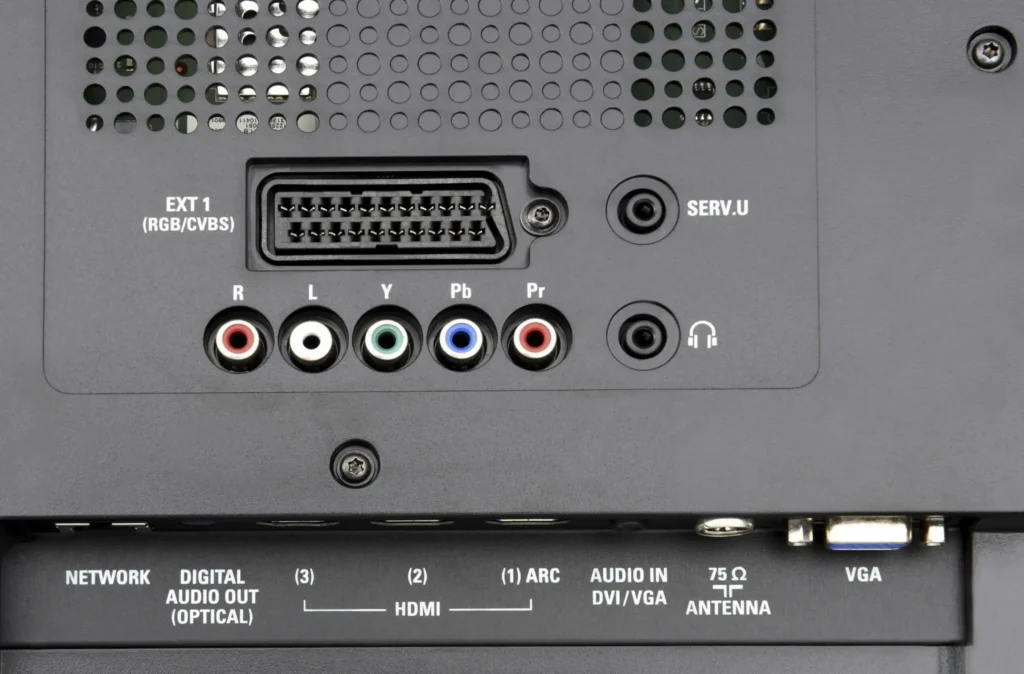
The letter “e” in eARC stands for “enhanced.” It means that eARC is the upgraded version of the ARC. There are three changes in this model:
- First, eARC can handle more data, enabling you to work with any modern audio format.
- You can also use a new communication system that performs more reliably.
- eARC is good at mandating the application of lip-sync info.
What Is The Difference Between HDMI eARC Vs. ARC?
HDMI ARC and eARC are both technologies in HDMI connections. Yet, they differ in bandwidth, audio quality, lip sync correction, and compatibility.
Audio Quality
eARC surpasses ARC in audio quality by supporting lossless audio formats such as DTS-HD and Dolby TrueHD. These formats provide an outstanding sound experience.
On the other hand, ARC is limited to supporting compressed audio formats, like DTS and Dolby. Unfortunately, they often result in slightly lower audio quality than eARC.
Bandwidth
eARC boasts a superior bandwidth, enabling the transmission of higher-quality audio signals. The expanded bandwidth allows for the delivery of advanced audio formats such as Dolby Atmos or DTS:X. Ultimately, you can have immersive and object-based audio experiences.
In contrast, those formats demand more data for transmission, making them incompatible with the limited bandwidth of ARC.
Lip Sync Correction

eARC has a powerful lip-sync correction feature designed to address any lip-sync delay or mismatch between video and audio signals. It ensures that the sound and picture remain perfectly synchronized.
Besides, eARC can automatically adjust the timing of the audio signals. Hence, when lip-sync issues occur, it will minimize noticeable discrepancies between lip movements and corresponding sounds.
This video will share with you more tips to deal with lip-sync calibration in your home theater:
Compatibility
ARC is available in most HDMI-equipped devices made after 2009. Meanwhile, eARC only appears with HDMI 2.1. As a result, not all devices support this new feature.
It’s crucial to check the specifications of your TV and audio devices to ensure compatibility with eARC. And even if they can’t work with eARC, you can still use them with ARC.
Comparison Table
Here’s a comparison table between HDMI eARC and ARC. Please check before jumping to the conclusion.
| Criteria | ARC | eARC |
| Audio Quality | Good | Excellent |
| Bandwidth | Limited | Superior |
| Lip Sync Correction | Optional | Mandatory |
| Compatibility | Most HDMI-equipped devices made after 2009 | Introduced with HDMI 2.1 |
HDMI eARC vs ARC: Which Should You Choose?
Although eARC seems to outweigh its competitor, you may prefer ARC in some cases. The choice between the two audio technologies depends on these factors:
- Audio requirements: If you are setting up a high-end audio system, eARC will be the better choice to complete it. This technology offers superior audio quality and supports advanced audio formats.
- Device compatibility: HDMI eARC is a new feature, making it less compatible. So check the specs of your devices first, then go for the suitable option.

Conclusion
HDMI eARC and ARC have made it much simpler for us to connect and enjoy our audio devices. These two technologies are different in multiple terms, so you have to consider them all to make an informed decision.
Generally, eARC is better as it offers higher audio quality and more features. However, since this feature has just appeared recently, not all devices can support it. In this case, consider choosing ARC.
Hopefully, you will find this comparison helpful. Now, select the ideal option for your audio system and enjoy the immersive sound effect!





